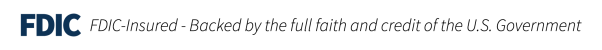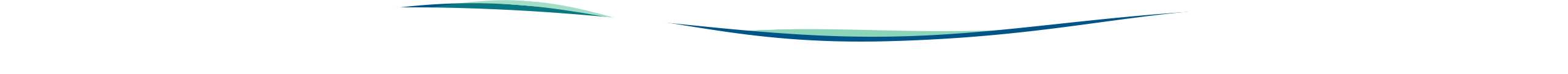
Online Banking
Online Banking
Online Banking allows you access to your accounts and statements 24 hours a day, 7 days a week. Whether it’s paying your bills faster than ever, easily searching your personal data or finding a nearby ATM while you’re out and about, our online banking experience was created with YOU in mind.
- Available for Mobile devices including Mobile Deposit
- Lookup account balances for checking, savings, CDs, loans and more
- Transfer funds at any time, day or night
- View transactions, check images, and statements
- Manage email, text, and phone alerts
- Pay bills using our Online Bill Pay service
- Request address change
- Reorder checks
- Request a stop payment
- View ATM and branch locations
- Cash Management available to our business customers (approval and fees apply)
- Send money through PopmoneyTM (PDF)
- Enroll in E-Statements
- External Transfers (PDF)– Transfer to or from an external account to or from your Fleetwood Bank account
Online Banking – Personal/Retail User’s Experience (Power Point)
Online Banking – Commercial/Business User’s Experience (Power Point)
Online Bill Pay
Sign up for Online Bill Pay and conveniently pay all your bills in one location!
- Bill Pay is free to all customers
- Add your bill payment payees (many already in our database)
- Request E-Billing and set up electronic payments for hundreds of merchants
- Set up recurring payments
- Expedite payments if needed
- View and generate customized reports
E-Statements
E-Statements are the most secure and convenient way to receive your Bank statement.
- Receive your statement securely through online banking
- Receive your statement faster, no waiting several days for the mail
- Check your E-Statement any time, day or night
- View your checks
- Reconcile your statement
- Access up to 18 months of statements
- Receive email notification when a new statement is available
- Search for specific transactions
- Save statements on your computer for future reference
Plus, it’s easy to enroll!
- Login to Online Banking
- Click on the eDocuments tab
- Read the Consent and Authorization, verify your email address, and click Accept
- A list of your accounts will appear – click on the accounts that you want included on your E-Statement
- You will receive an email notification once your next E-Statement is available for viewing
It’s easy, free, and secure! Go green with E-Statements today!